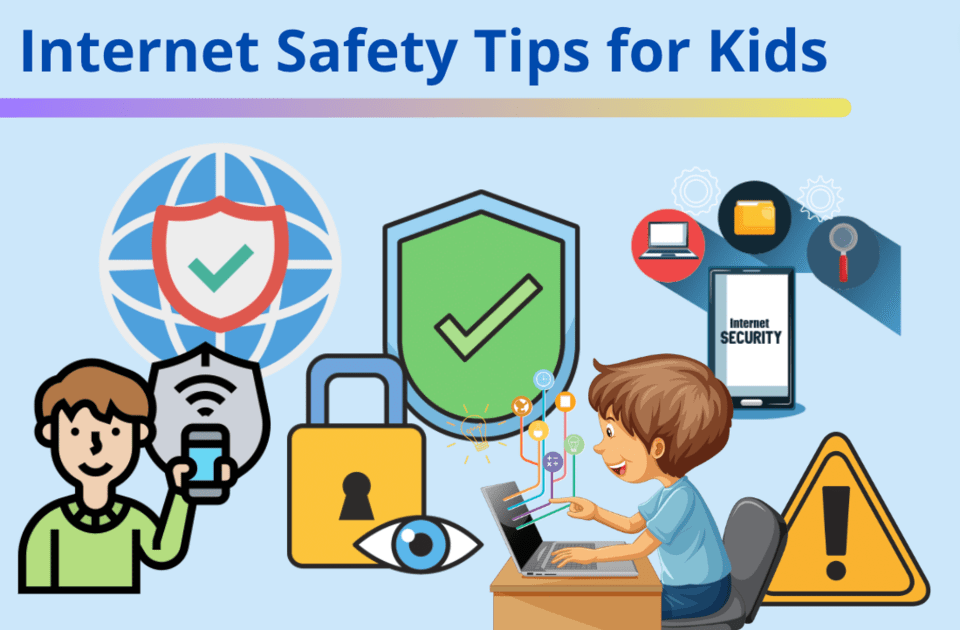
In today’s digital age, ensuring your child’s educational safety is more important than ever. The ElimuTab is a powerful tool that provides a safe and effective learning environment. Here are ten essential tips to ensure your child’s educational safety while using ElimuTab.
1. Enable Parental Controls:
The ElimuTab has built-in parental controls that allow you to monitor and manage your child’s device usage. By setting up these controls, you can restrict access to inappropriate content, set screen time limits, and monitor your child’s online activities. This ensures that your child has a safe and focused learning experience.
2. Use Age-Appropriate Content:
ElimuTab offers various educational apps and resources tailored to different age groups. Ensure that your child is using age-appropriate content that aligns with their developmental stage and learning needs. This helps protect them from content that may be too advanced or unsuitable.
3. Regularly Update Software:
Keeping the ElimuTab’s software up to date is crucial for maintaining security. Regular updates often include security patches and new features that enhance the device’s safety. Make sure to check for updates regularly and install them promptly to keep your child’s learning environment secure.
4. Educate About Online Safety:
Teach your child about the importance of online safety. Discuss the risks of sharing personal information, interacting with strangers, and clicking on unknown links. By educating your child about these dangers, you empower them to make safer choices while using the ElimuTab.
5. Monitor Screen Time:
While the ElimuTab is an excellent educational tool, it’s important to balance screen time with other activities. Set clear limits on how long your child can use the device each day. Encourage them to take breaks, engage in physical activities, and spend time on offline learning as well.
6. Use Secure Networks:
Ensure that your child uses secure Wi-Fi networks when accessing the internet on the ElimuTab. Public Wi-Fi networks can be risky, as they are more susceptible to security breaches. At home, make sure your Wi-Fi network is password-protected and encrypted to safeguard your child’s online activities.
7. Set Clear Rules and Guidelines:
Establish clear rules and guidelines for using the ElimuTab. Discuss these rules with your child and explain the reasons behind them. Setting boundaries helps your child understand the importance of using the device responsibly and safely.
8. Regularly Review Usage:
Take time to review your child’s ElimuTab usage regularly. Check the apps they are using, the websites they visit, and their overall screen time. This allows you to identify any potential issues and address them promptly, ensuring a safer educational experience.
9. Encourage Open Communication:
Encourage your child to talk to you about their online experiences. If they encounter something unsettling or confusing, they should feel comfortable discussing it with you. Open communication fosters trust and helps you guide your child through any challenges they may face while using the ElimuTab.
10. Choose Trusted Educational Apps:
The ElimuTab offers a variety of educational apps, but it’s important to choose ones that are reputable and trusted. Look for apps with good reviews, clear privacy policies, and educational value. Using high-quality apps ensures that your child benefits from safe and effective learning resources.
In conclusion, the ElimuTab is a powerful tool that can greatly enhance your child’s learning journey. By following these ten essential tips, you can ensure your child’s educational safety while they explore and learn in a digital environment. From enabling parental controls and using age-appropriate content to educating about online safety and encouraging open communication, these strategies help create a secure and supportive learning experience. Embrace the power of the ElimuTab and watch your child thrive in a safe and enriching educational setting.
Check out our other blogs on how with ElimuTab you transform your child’s learning journey 👇🏾
CLICK HERE for more information on Elimutab
Contact Info
- +254724000757
- info@elimutab.co.ke
Check out our socials:
Facebook
Tiktok
Twitter
Instagram
Linkedin
Youtube